Enhancing Home Network Performance with OPNsense Traffic Shaping
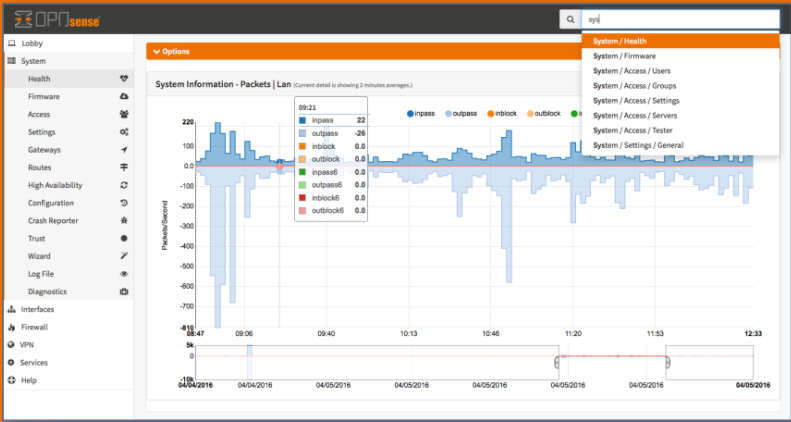
In an era dominated by online activities, optimizing home network performance is crucial for seamless connectivity. OPNsense, an open-source firewall software, offers advanced features that allow users to enhance their network experience significantly. Among these features is traffic shaping, a method designed to manage and prioritize network traffic, thereby reducing latency and improving overall performance. This article examines how traffic shaping works in OPNsense, its benefits, and the steps necessary for implementation.
Traffic shaping, sometimes referred to as Smart Queue Management, serves to allocate bandwidth effectively among various devices connected to a local area network (LAN). As Dr. Emily Roberts, a network engineering expert at the Massachusetts Institute of Technology, notes, "Traffic shaping is fundamental in ensuring that critical applications, such as video conferencing and online gaming, receive the necessary bandwidth to function optimally, particularly in households with multiple users."
The concept of traffic shaping involves three primary components: pipes, queues, and rules. Pipes are the channels through which data packets flow, and they can be configured to limit bandwidth for specific devices or applications. Queues allow prioritization within these pipes, ensuring that high-priority traffic, such as gaming packets, is processed before less critical data. Finally, rules govern the traffic management system, determining which applications or services receive priority based on user-defined criteria.
The significance of addressing network latency cannot be overstated. As highlighted in the 2022 report by the International Telecommunication Union, bufferbloat—a phenomenon where excessive buffering in routers leads to increased latency—can severely impact user experience during real-time activities like video calls and online gaming. According to a study conducted by the University of California, Berkeley, reducing bufferbloat can improve latency scores significantly, enhancing the quality of service experienced by end-users.
Implementing traffic shaping in OPNsense is straightforward. Users can configure the necessary settings through the web admin panel. The process begins by navigating to the Firewall > Shaper > Pipes section, where users can set the bandwidth limits for download and upload speeds. As per the instructions provided by the OPNsense documentation, users should select the FlowQueue-CoDel scheduler type, which is designed to manage queue delays effectively. This proactive approach can lead to noticeable improvements in latency, especially in environments with high data usage.
After establishing pipes, users can create queues and rules to further enhance traffic management. For instance, assigning a higher priority to gaming applications can mitigate latency issues often experienced during online play. As Rich Edmonds, a technology journalist with XDA Developers, asserts, "By effectively managing how data packets are processed, users can achieve a more stable and responsive network, particularly when engaging in bandwidth-intensive activities."
The impact of effective traffic shaping extends beyond individual user experiences; it has broader implications for households and businesses alike. A well-optimized network can lead to increased productivity, reduced frustration, and improved online interactions. Furthermore, as remote work continues to rise, the ability to maintain a reliable internet connection becomes paramount.
In conclusion, OPNsense's traffic shaping feature emerges as a vital tool for optimizing home network performance. By understanding the mechanisms of pipes, queues, and rules, users can tailor their network settings to meet specific needs, ultimately enhancing their online experiences. As technology continues to evolve, the importance of robust network management solutions such as OPNsense will only become more pronounced. With proper implementation, users can look forward to a future of seamless connectivity and improved internet performance.
Advertisement
Tags
Advertisement





